The steps to include Indian Rupee Symbol in MS Word
The Indian Rupee (INR) Symbol is available in 'Rupee' font and 'Rupee Foradian' font.
- First download the Rupee.ttf or Rupee_Foradian.ttf font
- Open Fonts folder in Control Panel
- Copy and paste the Rupee.ttf or Rupee_Foradian.ttf in Fonts Folder.

- Open the MS Office application (Ex. Open MS Word application)
- Select the font type as Rupee or Rupee Foradian
- Click on Grave (`) symbol . This key above 'Tab' key

- Now, you can see the Indian Rupee symbol (INR Symbol) in your Office application.

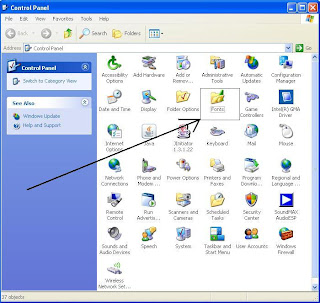


No comments:
Post a Comment