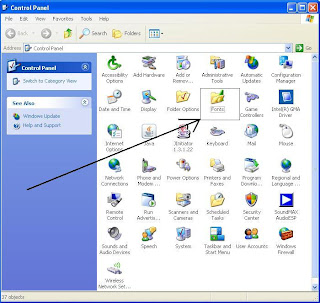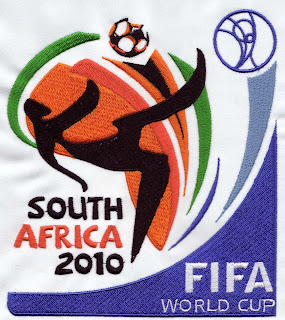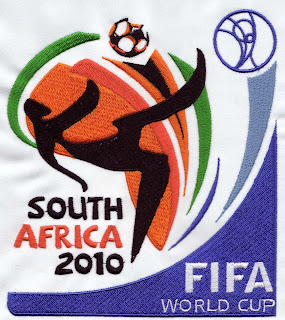

At last, the FIFA 2010 festival is completed..
Spain grabbed the World Cup against Netherland by 1-0 for the first time. The expected teams such as Argentina, Brazil, and so other strong teams are lost the game.
I expected the team will get the Cup who already did not win the cup, and that is happened. I watched the match whole night (in India). It was very thrilling match. They defended as well as they attacked also. We can not underestimate the Natherland team, because they have strong defendants.
Even Spanish did not expect to grab the cup, they tried many times to goal and missed. They know that they will win the game because of Octopus.
Octopus judged many games correctly. Many fans opposed Octopus. Whether fans opposed the gamers or not, but they opposed Octobus.
OCTOPUS helped (or blessed) the Spanish. But one thing they have to remember that, the Octopus will not always help.
Let see in the Next World Cup, whether Octopus judges correctly or not...